Your e-mail, photos, music, books, and games — everything you need is just a touch away with iPad! Part iPod touch, part MacBook, part e-Reader, and all amazing, the iPad combines the best of your favorite gadgets into one ultraportable touch device. From sending e-mail and surfing the web to taking pictures, watching and recording videos, playing games, downloading apps, and so much more, the fun begins right here with this friendly For Dummies guide
Magic touch — navigate the multitouch screen, use the onscreen keyboard, and e-mail and surf the web with just the touch of a finger
Picture perfect — turn your iPad into a digital picture frame, add cool effects to your photos, and make FaceTime video calls
Get rhythm — organize your music collection, listen to your favorite tunes, and create cool custom playlists
All those apps — download the latest apps, keep them up to date, and indulge your interests with games, e-books, and more
Open the book and find:
Steps for getting started with your iPad
Easy ways to organize your e-mail, calendar, and contacts
How to make a video call with FaceTime
Advice on using the iPad's HD video camera
How to increase productivity with folders and multitasking
Fast and easy shortcuts and helpful iPad hints
Tips for staying connected with Facebook and Twitter
Learn to:
Set up your iPad, use the multitouch interface, and get connected
Surf the web, listen to music, watch movies, and video chat with FaceTime
Utilize your iPad as an e-book reader, portable game console, or HD video camera
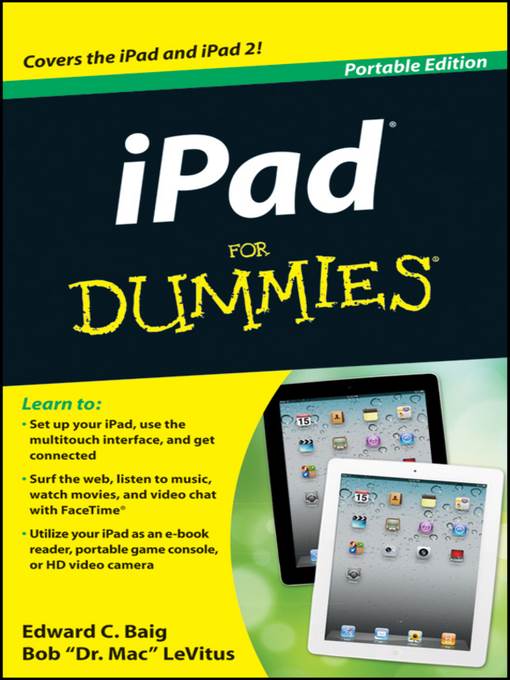
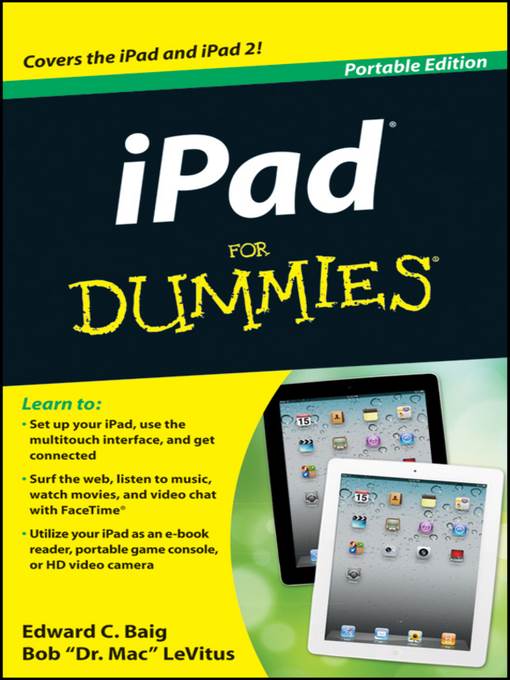
دیدگاه کاربران