With this book you'll have fun exploring the graphical and animation side of the Flex 4 SDK. There are other books out there on Flex, on Flex 4, and on RIA technologies in general, but they generally don't cover the techniques that help you write cooler applications. This book is specifically about the graphical and animation technologies in Flex 4 that enable better user experiences: the "fun" stuff.
Flex 4 is a powerful and flexible set of libraries that enable rich client applications running on the Flash Platform. In particular, Flex makes it much easier to write robust GUI applications than it otherwise might be with just the Flash authoring tool and APIs. For example, Flex provides a rich and extensible component library, databinding for easy communication between objects in the application, and the declarative MXML language that enables you to write your GUI logic in a very simple and straightforward way.
Flex sits atop the powerful Flash graphics engine, and provides all kinds of great capabilities for drawing shapes with various fills and strokes and using image-processing filters to change the way things appear. Flex 4 also has a new component model which enables a very flexible way of changing the look of your components. Flex also offers a "states" model that makes it easy to describe what your application and GUI components look like at different times in their life. And Flex provides rich animation capabilities that make it possible to animate anything in the GUI, which enables rich experiences for the user as objects in the GUI gradually change from one state to another instead of making sudden, discontinuous changes. These are some of the capabilities that this book will cover in detail, along with over 60 example programs to show how all of it works.
This book assumes that you have done some Flex programming, enough to know the basics of MXML and ActionScript, so that when you look at the simple examples in this book you are not confused. One of the highlights of this book is all of the sample code that goes along with it. Much of the code is shown directly in the text of the book itself, and all of that code is excerpted from complete applications that you can download, build, and run yourself. This is probably something you should plan to do, at least for those parts of the book you want to thoroughly understand. Also, these applications provide useful code that you can copy from or start from for projects of your own.
With this book you'll have fun exploring the graphical and animation side of the Flex 4 SDK. There are other books out there on Flex, on Flex 4, and on RIA technologies in general, but they generally don't cover the techniques that help you write cooler applications. This book is specifically about the graphical and animation technologies in Flex 4 that enable better user experiences: the "fun" stuff.
Flex 4 is a powerful and flexible set of libraries that enable rich client applications running on the Flash Platform. In particular, Flex makes it much easier to write robust GUI applications than it otherwise might be with just the Flash authoring tool and APIs. For example, Flex provides a rich and extensible component library, databinding for easy communication between objects in the application, and the declarative MXML language that enables you to write your GUI logic in a very simple and straightforward way.
Flex sits atop the powerful Flash graphics engine, and provides all kinds of great capabilities for drawing shapes with various fills and strokes and using image-processing filters to change the way things appear. Flex 4 also has a new component model which enables a very flexible way of changing the look of your components. Flex also offers a "states" model that makes it easy to describe what your application and GUI components look like at different times in their life. And Flex provides rich animation capabilities that make it possible to animate anything in the GUI, which enables rich experiences for the user as objects in the GUI gradually change from one state to another instead of making sudden, discontinuous changes. These are some of the capabilities that this book will cover in detail, along with over 60 example programs to show how all of it works.
This book assumes that you have done some Flex programming, enough to know the basics of MXML and ActionScript, so that when you look at the simple examples in this book you are not confused. One of the highlights of this book is all of the sample code that goes along with it. Much of the code is shown directly in the text of the book itself, and all of that code is excerpted from complete applications that you can download, build, and run yourself. This is probably something you should plan to do, at least for those parts of the book you want to thoroughly understand. Also, these applications provide useful code that you can copy from or start from for projects of your own.
With this book you'll have fun exploring the graphical and animation side of the Flex 4 SDK. There are other books out there on Flex, on Flex 4, and on RIA technologies in general, but they generally don't cover the techniques that help you write cooler applications. This book is specifically about the graphical and animation technologies in Flex 4 that enable better user experiences: the "fun" stuff.
Flex 4 is a powerful and flexible set of libraries that enable rich client applications running on the Flash Platform. In particular, Flex makes it much easier to write robust GUI applications than it otherwise might be with just the Flash authoring tool and APIs. For example, Flex provides a rich and extensible component library, databinding for easy communication between objects in the application, and the declarative MXML language that enables you to write your GUI logic in a very simple and straightforward way.
Flex sits atop the powerful Flash graphics engine, and provides all kinds of great capabilities for drawing shapes with various fills and strokes and using image-processing filters to change the way things appear. Flex 4 also has a new component model which enables a very flexible way of changing the look of your components. Flex also offers a "states" model that makes it easy to describe what your application and GUI components look like at different times in their life. And Flex provides rich animation capabilities that make it possible to animate anything in the GUI, which enables rich experiences for the user as objects in the GUI gradually change from one state to another instead of making sudden, discontinuous changes. These are some of the capabilities that this book will cover in detail, along with over 60 example programs to show how all of it works.
This book assumes that you have done some Flex programming, enough to know the basics of MXML and ActionScript, so that when you look at the simple examples in this book you are not confused. One of the highlights of this book is all of the sample code that goes along with it. Much of the code is shown directly in the text of the book itself, and all of that code is excerpted from complete applications that you can download, build, and run yourself. This is probably something you should plan to do, at least for those parts of the book you want to thoroughly understand. Also, these applications provide useful code that you can copy from or start from for projects of your own.
With this book you'll have fun exploring the graphical and animation side of the Flex 4 SDK. There are other books out there on Flex, on Flex 4, and on RIA technologies in general, but they generally don't cover the techniques that help you write cooler applications. This book is specifically about the graphical and animation technologies in Flex 4 that enable better user experiences: the "fun" stuff.
Flex 4 is a powerful and flexible set of libraries that enable rich client applications running on the Flash Platform. In particular, Flex makes it much easier to write robust GUI applications than it otherwise might be with just the Flash authoring tool and APIs. For example, Flex provides a rich and extensible component library, databinding for easy communication between objects in the application, and the declarative MXML language that enables you to write your GUI logic in a very simple and straightforward way.
Flex sits atop the powerful Flash graphics engine, and provides all kinds of great capabilities for drawing shapes with various fills and strokes and using image-processing filters to change the way things appear. Flex 4 also has a new component model which enables a very flexible way of changing the look of your components. Flex also offers a "states" model that makes it easy to describe what your application and GUI components look like at different times in their life. And Flex provides rich animation capabilities that make it possible to animate anything in the GUI, which enables rich experiences for the user as objects in the GUI gradually change from one state to another instead of making sudden, discontinuous changes. These are some of the capabilities that this book will cover in detail, along with over 60 example programs to show how all of it works.
This book assumes that you have done some Flex programming, enough to know the basics of MXML and ActionScript, so that when you look at the simple examples in this book you are not confused. One of the highlights of this book is all of the sample code that goes along with it. Much of the code is shown directly in the text of the book itself, and all of that code is excerpted from complete applications that you can download, build, and run yourself. This is probably something you should plan to do, at least for those parts of the book you want to thoroughly understand. Also, these applications provide useful code that you can copy from or start from for projects of your own.
With this book you'll have fun exploring the graphical and animation side of the Flex 4 SDK. There are other books out there on Flex, on Flex 4, and on RIA technologies in general, but they generally don't cover the techniques that help you write cooler applications. This book is specifically about the graphical and animation technologies in Flex 4 that enable better user experiences: the "fun" stuff.
Flex 4 is a powerful and flexible set of libraries that enable rich client applications running on the Flash Platform. In particular, Flex makes it much easier to write robust GUI applications than it otherwise might be with just the Flash authoring tool and APIs. For example, Flex provides a rich and extensible component library, databinding for easy communication between objects in the application, and the declarative MXML language that enables you to write your GUI logic in a very simple and straightforward way.
Flex sits atop the powerful Flash graphics engine, and provides all kinds of great capabilities for drawing shapes with various fills and strokes and using image-processing filters to change the way things appear. Flex 4 also has a new component model which enables a very flexible way of changing the look of your components. Flex also offers a "states" model that makes it easy to describe what your application and GUI components look like at different times in their life. And Flex provides rich animation capabilities that make it possible to animate anything in the GUI, which enables rich experiences for the user as objects in the GUI gradually change from one state to another instead of making sudden, discontinuous changes. These are some of the capabilities that this book will cover in detail, along with over 60 example programs to show how all of it works.
This book assumes that you have done some Flex programming, enough to know the basics of MXML and ActionScript, so that when you look at the simple examples in this book you are not confused. One of the highlights of this book is all of the sample code that goes along with it. Much of the code is shown directly in the text of the book itself, and all of that code is excerpted from complete applications that you can download, build, and run yourself. This is probably something you should plan to do, at least for those parts of the book you want to thoroughly understand. Also, these applications provide useful code that you can copy from or start from for projects of your own.
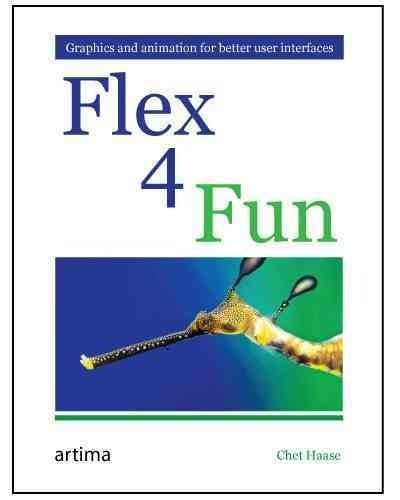
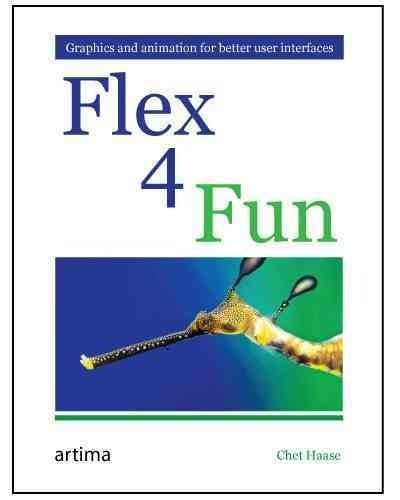
دیدگاه کاربران