Grasp the basics of packet capture and analyze common protocols
Key Features
Troubleshoot basic to advanced network problems using packet analysis
Analyze common protocols and identify latency issues with Wireshark
Explore ways to examine captures to recognize unusual traffic and possible network attacks
Book Description
Wireshark is a popular and powerful packet analysis tool that helps network administrators investigate latency issues and identify potential attacks.
Learn Wireshark provides a solid overview of basic protocol analysis and helps you to navigate the Wireshark interface, so you can confidently examine common protocols such as TCP, IP, and ICMP. The book starts by outlining the benefits of traffic analysis, takes you through the evolution of Wireshark, and then covers the phases of packet analysis. We’ll review some of the command line tools and outline how to download and install Wireshark on either a PC or MAC. You'll gain a better understanding of what happens when you tap into the data stream, and learn how to personalize the Wireshark interface. This Wireshark book compares the display and capture filters and summarizes the OSI model and data encapsulation. You'll gain insights into the protocols that move data in the TCP/IP suite, and dissect the TCP handshake and teardown process. As you advance, you'll explore ways to troubleshoot network latency issues, and discover how to save and export files. Finally, you'll see how you can share captures with your colleagues using Cloudshark.
By the end of this book, you'll have a solid understanding of how to monitor and secure your network with the most updated version of Wireshark.
What you will learn
Become familiar with the Wireshark interface
Navigate commonly accessed menu options such as edit, view, and file
Use display and capture filters to examine traffic
Understand the Open Systems Interconnection (OSI) model
Carry out deep packet analysis of the Internet suite: IP, TCP, UDP, ARP, and ICMP
Explore ways to troubleshoot network latency issues
Subset traffic, insert comments, save, export, and share packet captures
Who this book is for
This book is for network administrators, security analysts, students, teachers, and anyone interested in learning about packet analysis using Wireshark. Basic knowledge of network fundamentals, devices, and protocols along with an understanding of different topologies will be beneficial.
Table of Contents
Appreciating Traffic Analysis
Using Wireshark NG
Installing Wireshark on a PC or macOS
Exploring the Wireshark Interface
Tapping into the data stream
Personalizing the Interface
Using display and capture filters
Outlining the OSI Model
Decoding TCP and UDP
Managing TCP Connections
Analyzing IPv4 and IPv6
Discovering ICMP
Understanding ARP
Troubleshooting Latency Issues
Subsetting, Saving, and Exporting Captures
Using Cloudshark For Packet Analysis
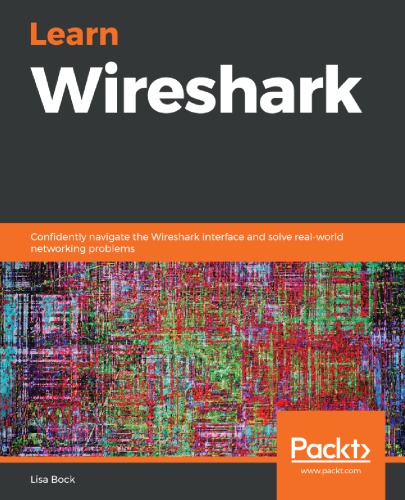










![CCNA ICND2 Official Exam Certification Guide [CCNA Exams 640-816 and 640-802]](https://dl.bookem.ir/thumbnails/150/ISBN13/9781587201813.jpg)













دیدگاه کاربران